Secure your Raspberry Pi
When setting up your Raspberry Pi for the first time, you're not doing a standard "installation of an operating system", but instead, you are doing a "preparing a boot image"... what this means is that every Raspberry Pi is running one of a few copies of an operating system
This is a major concern because the encryption keys for SSH access to the Raspi are the same - meaning that anyone with access to your Raspi could intercept encrypted data to it, and decode it.
To resolve this problem, please log in to your Raspi and generate a new set of keys (answer 'y' to overwrite the old keys.
sudo ssh-keygen -t dsa -f /etc/ssh/ssh_host_dsa_key -N ''
sudo ssh-keygen -t ecdsa -f /etc/ssh/ssh_host_ecdsa_key -N ''
sudo ssh-keygen -t rsa1 -f /etc/ssh/ssh_host_rsa_key -N ''
When this is done, restart ssh
sudo /etc/init.d/ssh restart
and you are done. Log out, then back in if needed.
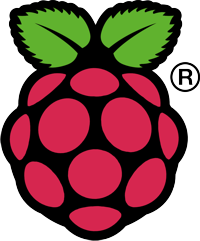
Raspberry Pi is a trademark of the Raspberry Pi Foundation