Raspberry Pi fails to Wake Up
Symptom
The screen shuts off after a period of inactivity, and will not come back on. Everything else, such as keyboard and ssh appear to work normally.
Resolution
The solution is to disable power management:
Create a new file:
sudo nano /etc/modprobe.d/8192cu.conf
Add the following text to it, then Exit, Save and Reboot:
# Disable power management
options 8192cu rtw_power_mgnt=0
With this patch in place, the screen will still shut off after a while, but now, a keypress will bring it back to life.
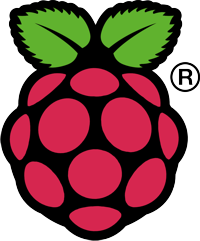
Raspberry Pi is a trademark of the Raspberry Pi Foundation