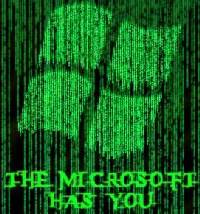The driver for this device might be corrupted, or your system may be running low on memory or other resources. (Code 3)
Recommended resolutions
Here are some things that you can try to resolve this problem.
Close some open applications
If
the computer has insufficient memory to run the device, you can close
some applications to make memory available. You can also check memory
and system resources, and the virtual memory settings.
- To check memory and system resources, open Task Manager. To open Task Manager, press CTRL+ALT+DELETE, and then click Task Manager.
- To check virtual memory settings, right-click My Computer, click Properties, click the Advanced tab, and then click Settings in the Performance area.
Uninstall and reinstall the driver
The
device driver may have become corrupted. If the driver is corrupted,
uninstall the driver from Device Manager and scan for new hardware to
install the driver again.
You may be prompted to provide the
path of the driver. Windows may have the driver built-in, or may still
have the driver files installed from the last time that you set up the
device. However, sometimes, it will open the New Hardware Wizard which
may ask for the driver. If you are asked for the driver and you do not
have it, you can try to download the latest driver from the hardware
vendor’s Web site.
- On the device Properties dialog box, click the Driver tab, and then click Uninstall. Follow the instructions.
- Restart your computer.
- Open Device Manager, click Action, and then click Scan for hardware changes. Follow the instructions.
Install additional RAM
You may have to install additional random access memory (RAM).
The above text is the standard description of this error from Microsoft. Our translation: you've got a bad driver. With modern machines having so much memory, running out of resources wouldn't be on the top of the list for possible causes. It's time to accurately identify your device (use the HardwareID) and install a different driver.
WindowsUpdate does not always have the latest driver; and it does not always have the correct driver.