Avocent Browser Access
On this page, you'll find the link to download an Avocent Plugin for Firefox. Currently it's only designed for the SwitchView IP 1010, but it can be improved with your help!
With the support for TLS 1.0 and TLS1.1 dropped in Chrome, the IP 1010 is no longer worth keeping around. We recommend PiKVM instead.
VPViewer failed to install -- Please check browser security settings.
This is a wonderful error to receive when using the web interface for a Avocent SwitchView IP 1010. What they don't tell you is that by "browser", they mean "Internet Explorer" (since who uses anything else?). This makes it difficult to access using Chrome, Firefox, Mac or anything else.
Looking at the HTML source for the page, we find the following (your keys will be different), including spelling errors:
<OBJECT CODEBASE="vpclient4102.cab" width=0 height=0
CLASSID="clsid:09D6F55E-F235-4102-9C60-1D09CFD9FAFF">
<PARAM NAME="ipaddr" VALUE="xx.xx.xx.xx">
<PARAM NAME="sessionkey" VALUE="F47FEAAFF47FEEAFC06C04D7D14C0C0E" >
<PARAM NAME="encryptionkey" VALUE="43086E0E43086E0E5A03BF7FF2AD1C8D">
<SPAN STYLE="color:red">VPViewer failed to install
-- Please check browser security settings.</SPAN>
</OJBECT>
So, I've written a plugin that will intercept this webpage, and allow you to launch the VPViewer from within Firefox or Chrome. However, because the software released by Avocent is being used, we are still restricted to MS Windows.
The Mozilla-signed "avocentactivex" addon may be installed using the button below. Please make sure your anti-virus product is enabled and up-to-date.
Add to Firefox
Chrome Web Store
No browser restart is required - but it is a two-step process - reload the Avocent page and you will now see a button that will enable you to launch VPViewer. Once you have installed the addon, you'll be directed to a page to download a small helper program. This is required for both Chrome and Firefox
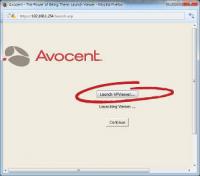
This is still a work-in-progress. If you have another Browser, or Avocent device and need this plugin to work with it, please drop us a line.